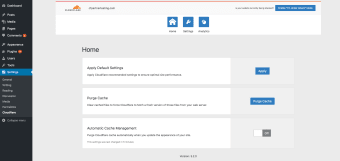Free platform optimization plugin
Cloudflare offers site admins its Automatic Platform Optimization (APO) that runs on its Edge Network for WordPress users. While this is a free plugin, to enable APO for a site, users must first be a member with Cloudflare and then pay per month per site.
Cloudflare APO has more than 200,000 active installs on WordPress, a responsive support team, and offers high-quality software. There are a few development companies that compete with Cloudflare, such as Kinsta, Siteground, and WP Engine.
Cloudflare APO
So some navigation needs to take place before your cache service performance optimization can be enabled, but nothing too trying. Run some benchmark tests of your site's speed and cache. Take note of your results, so you can determine if the increase is worth your expense.
Cloudflare claims to improve speed by 163% and increase cache hits by 60-90%, while results vary. Other features included in this plugin are DDoS attack mitigation, Global content delivery network, DNS, and more.
After installation and activation within the plugin menu users will be asked to log into their Cloudflare account. To set up an APO account, Cloudflare will prompt users to confirm their DNS provider, next users will need to change the server name to Cloudflare supplied names. This process might take some time once everything has been verified, you should then purchase the APO feature.
Within WordPress, if users are running other cache performance plugins, this might interfere with Cloudflare APO. From the plugin, you will be able to turn on the APO functionality. But first, you will need to provide an API token for WordPress sites from your Cloudflare account. Then finally, your WordPress site is optimized. Don’t forget to enable purge cache. Go ahead and run another test to confirm everything is running smoothly and quickly.
Pro version
The pro version of this plugin features lossless image optimization, a web application firewall (WAF), DDoS alerts, and 24/7 chat support.
Optimize your site
The Cloudflare plugin takes the helm in improving your site’s loading speed. While there’s a hefty price for the monthly subscription, you’ll need to calculate whether you make a return on your investment.
There’s no reason that a better organization or company should lose out to the competition, just because of the landing speed page. Take the time and optimize your site, and keep conversion rates high.